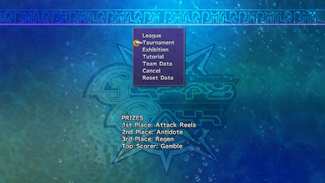MANAGING YOUR TEAM
You can enter tournaments, and play in league and exhibition matches. If your team does really well, you can earn some great items.Lets get this hr moved over to the right of page|
placin
BLITZBALL GAME OPTIONS To play blitzball, chose the "Play blitzball" option at a Save Sphere anytime after the tournament in Luca; or talk to the administrator at the registration desk in Luca.
In League and Tournament play, teams compete for |
placing
TOURNAMENTS AND PRIZES When a tournament first open, the prizes are ran- domly generated. So, if you don't like the prizes for a tournament, it's possible to generate new rewards by waiting until the next time you check in.
For this to work, continue to the next match, and then |
placing here right
EXHIBITION Exhibition matches don't count towards league stand- ings, and your players don't gain experience from playing, either. However, players can still learn new techniques! Exhibitions are a good way to expand your own players' skills, without letting the other teams improve. |
STARTING A GAMEwere going to bring this hoprizontal reference further towards the right here thank you
|
| After choosing the type of game you want to play, you choose which players will take part in the upcoming game. You are then prompted with the following options. |
|
put place holder
SET TECHSplace holder to move this text to the right of the screen to the center thank youSET MARK |
|
The Set Techs screen lets you assign special tech- niques to each player who is Level 3 or above. As a player gains levels. you can assign more techniques to them, up to a maximum of five. |
The Set Mark screen lets you assign players to "mark" opposing players to learn their techniques. Techniques that you can learn appear in green. Choose a player, and then select the opposing team member. Your player will mark that player, and might learn his or her techniques during the match. Each team member can mark one opponent per half.
When you choose Mark Mode from the Formation menu |
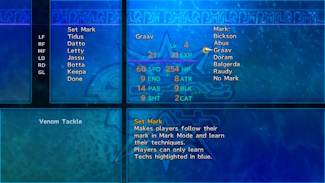
|
| centering this link into the center of the page thank you a lots and lots and lots and lots and lots 1 | 2 | 3 | 4 | 5 | 6 | 7 | 8 |